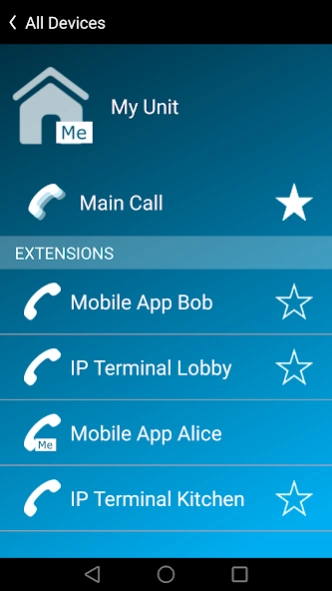VideoEntry 1.8.0
Continue to app
Free Version
Publisher Description
VideoEntry - VideoEntry is the new App for IP-based XIP and IP360 Systems by CAME BPT.
This user friendly App allows you to:
- Interoperate with your system both locally or remotely via cloud.
- Receive audio and video calls from an entry panel or from the building's concierge desk.
- Open the door or turn on the staircase lights.
- Preview the entry panels of your system.
- Intercommunicate with other mobile devices or receivers connected to the system.
- Manage lists of favourite contacts, received, missed or rejected calls.
VideoEntry is designed to be used within the CAME BPT Video entry systems XIP and IP360.
CAME S.p.A., a group well-known both in Italy and worldwide, has been operating in the home and building automation sector for over forty years.
Cutting-edge technologies, reliability, efficiency and design are among the principles that guide the company in the design and implementation of technological solutions designed not only to meet today’s needs, but also to anticipate future requirements.
About VideoEntry
VideoEntry is a free app for Android published in the Food & Drink list of apps, part of Home & Hobby.
The company that develops VideoEntry is Came S.p.A.. The latest version released by its developer is 1.8.0.
To install VideoEntry on your Android device, just click the green Continue To App button above to start the installation process. The app is listed on our website since 2023-09-27 and was downloaded 1 times. We have already checked if the download link is safe, however for your own protection we recommend that you scan the downloaded app with your antivirus. Your antivirus may detect the VideoEntry as malware as malware if the download link to com.came.videoentry is broken.
How to install VideoEntry on your Android device:
- Click on the Continue To App button on our website. This will redirect you to Google Play.
- Once the VideoEntry is shown in the Google Play listing of your Android device, you can start its download and installation. Tap on the Install button located below the search bar and to the right of the app icon.
- A pop-up window with the permissions required by VideoEntry will be shown. Click on Accept to continue the process.
- VideoEntry will be downloaded onto your device, displaying a progress. Once the download completes, the installation will start and you'll get a notification after the installation is finished.